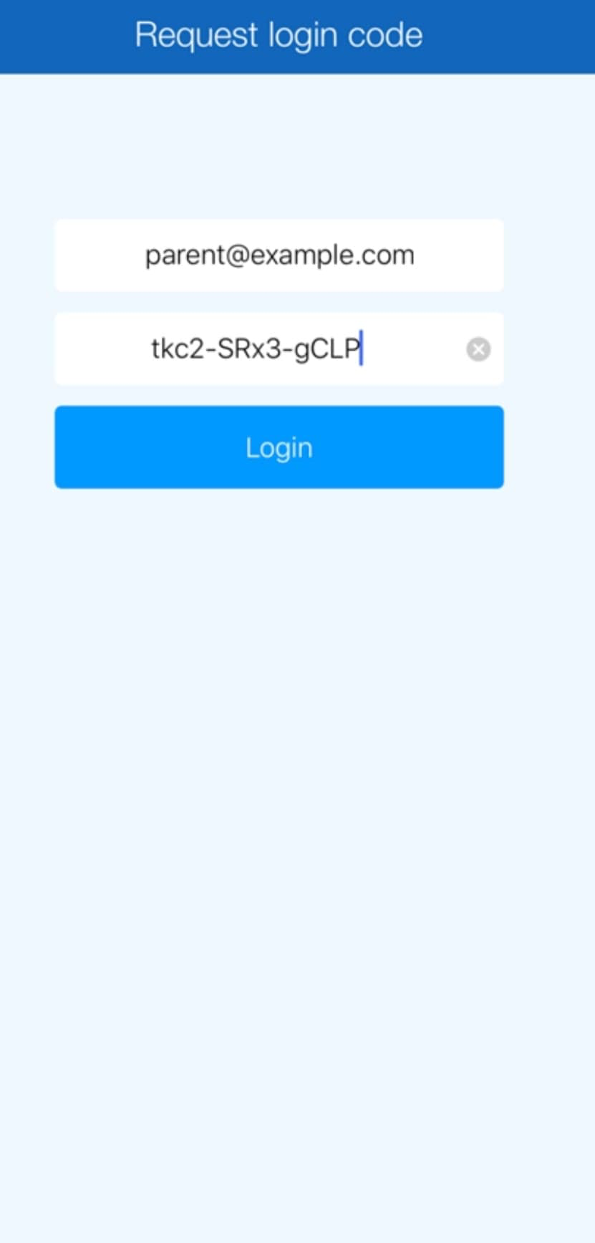Epraise
Catshill Middle School communicates to our pupils and parents using the free app ‘epraise’.
Please download the app and follow the instructions below.
Epraise is used primarily as a way to communicate with our parents, but you are also able to view clubs, your childs timetable, homework and their epraise points and demerits.
New parents to Catshill Middle School will not be able to register for their password until their pupils' 2nd day at CMS. If parents have children at Catshill First School and Catshill Middle School, you will not be able to have them on the same app, you will need to open a web page for one school and use the app for the other school.
Registering on our app
To register on our iOS or Android app you can:
- Download the free app (search for epraise in your app store) and open it
- Select your school
- Tap the 'Register' button
- Enter the email address that has already been given to the school
- Tap the 'Request login code' button
- Enter the login code sent via email
- Tap 'Login'
If you forget your password, repeat the steps above to request a new login code.
If your child has moved from a school that uses epraise, please make sure you select the correct school and follow the steps above.
You will not be able to message staff members on epraise, if you wish to speak to a member of staff please email:
1

2
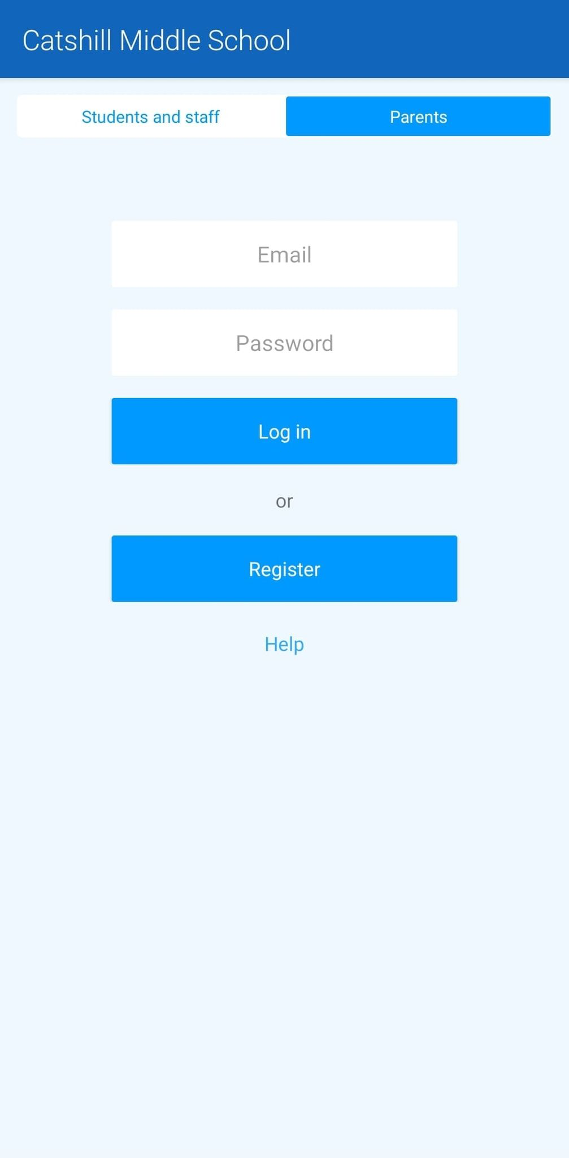
3
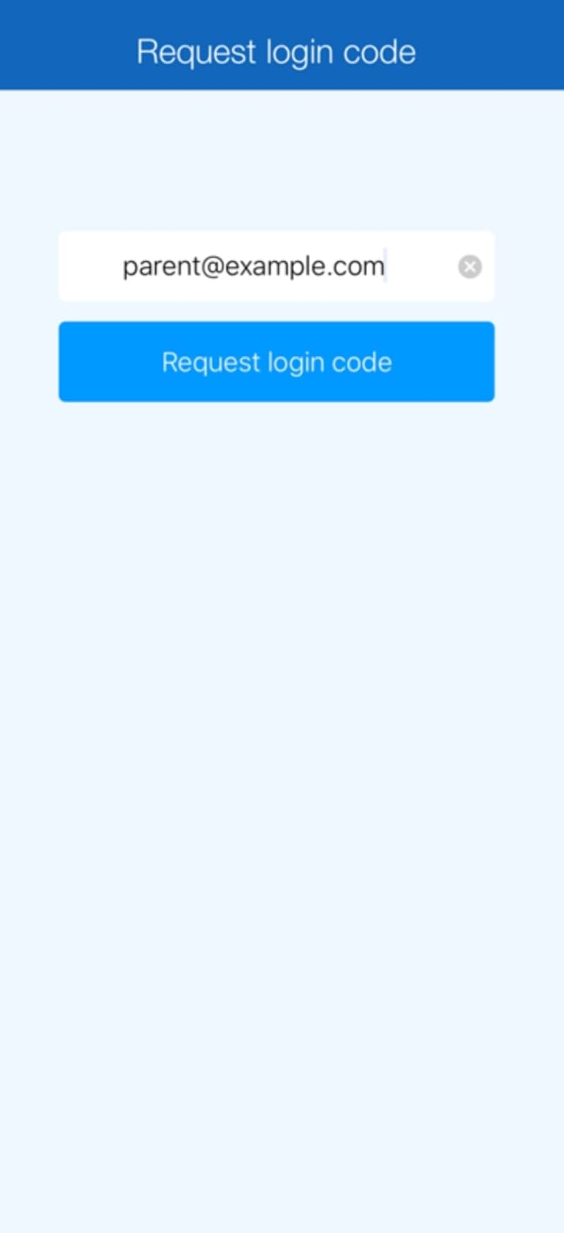
4